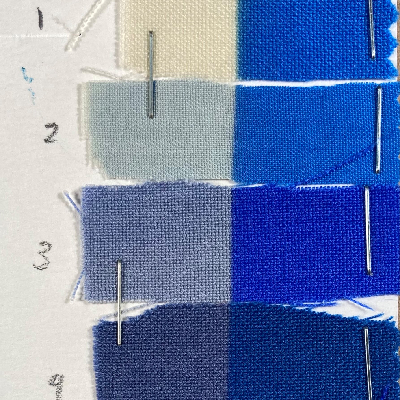Accessibility
Accessibility
This accessibility statement applies to the Liquitex website:
This website is run by Liquitex. We want as many people as possible to be able to use this website. For example, that means you should be able to:
- change colours, contrast levels and fonts
- zoom in up to 300% without the text spilling off the screen
- navigate most of the website using just a keyboard
- navigate most of the website using speech recognition software
- listen to most of the website using a screen reader (including the most recent versions of JAWS, NVDA and VoiceOver)
We’ve also made the website text as simple as possible to understand.
AbilityNet has advice on making your device easier to use if you have a disability.
How accessible this website is
We know some parts of this website are not fully accessible. You can see a full list of any issues we currently know about in the 'Non-accessible content' section of this statement.
Feedback and contact information
If you need information on this website in a different format like accessible PDF, large print, easy read, audio recording or braille:
We’ll consider your request and get back to you in 2-3 working days.
Technical information about this website’s accessibility
Colart is committed to making its website accessible, and meeting the Web Content Accessibility Guidelines version 2.1 AA standard.
Compliance status
This website is partially compliant with the Web Content Accessibility Guidelines version 2.1 AA standard, due to the non-compliances listed below.
Non-accessible content
The content listed below is non-accessible for the following reasons.
Navigation
- Focus indication is lost when moving through parts of the navigation menu. This fails WCAG 2.4.7 Focus Visible (AA). We are working to fix this issue.
- The navigation menus cannot be controlled using keyboard. This fails WCAG 2.1.1 Keyboard (A). We are working to fix this issue.
- The store map locator is not usable to keyboard users. This fails WCAG 1.3.1 Info and Relationships (A), 2.1.1 Keyboard (A) and 2.4.7 Focus Visible (AA). We are working to fix this issue.
Content
- Focus indication is lost at points across the website when moving through content or interacting with buttons such as signing up to the newsletter, watching masterclasses or reading guides. This fails WCAG 2.4.7 Focus Visible (AA). We are working to fix this issue.
- There is carousel content on the home page as well as several product pages. The controls for the carousels do not work with keyboard and the carousels cannot be easily stopped or paused. This fails WCAG 2.1.1 Keyboard (A), and 2.2.2 Pause, Stop, Hide (A). We are working to fix this issue.
- Links listed as tiles are read out twice to screen readers. This can be significantly disruptive and extend the user journey. This fails WCAG 1.3.1 Info and Relationships (A) and 2.4.3 Focus Order (A). We are working to fix this issue.
- Many elements across the website have contrast issues. These issues are due to design choices and the colours used across the website. This fails WCAG 1.4.3 Contrast Minimum (AA). We are working to fix this issue.
- Some images across the website contain text and many more are not described correctly to screen reader users. This includes things like carousel images and featured product images. This fails WCAG 1.1.1 Non-text Content (A) and 1.4.5 Images of Text (AA). We are working to fix this issue.
- Many elements across the website do not clearly identify their purpose to screen readers which makes it hard to tell what different parts of the website do. This affects things such as collapsible content, social media buttons and enlargeable images. This fails WCAG 1.3.1 Info and Relationships (A) and 4.1.2 Name, Role, Value (A). We are working to fix this issue.
- Video content across the website does not contain appropriate captions or other media alternatives. This fails WCAG 1.2.2 Captions (A), 1.2.3 Audio Descriptions and Media Alternatives (A) and 1.2.5 Audio Descriptions (AA). We are working to fix this issue.
- Some links across the website are not described clearly and use words such as “click here” which are not descriptive. This fails WCAG 2.4.4 Link Purpose (A). We are working to fix this issue.
- Signing up to the newsletter does not tell the user when they have made an error. This fails WCAG 3.1.1 Error identification (A). We are working to fix this issue.
- Some elements across pages such as dark buttons do not show the focus outline as clearly as is required. This fails WCAG 1.4.11 Non-text Contrast (AA). We are working to fix this issue.
Shopping and checkout
- Information tables about products are not read out clearly for screen readers and some cannot be accessed by keyboard controls. This fails WCAG 1.3.1 Info and Relationships (A) and 2.1.1 Keyboard (A). We are working to fix this issue.
- Product links are not read out correctly to screen readers, making navigating around product lists very difficult. This fails WCAG 1.1.1 Non-text Content (A) and 2.4.4 Link Purpose (A). We are working to fix this issue.
- The controls to cycle through images of a product are not accessible to keyboard. This fails WCAG 2.1.1 Keyboard (A). We are working to fix this issue.
- Popups occasionally appear on the website letting users know about promotions, products added to cart or important factors before checkout. This are often the final thing keyboard users can access when navigating through a screen and present several other issues such as not working well with magnification, or disappearing before a user can read the content. This fails WCAG 1.3.2 Meaningful Sequence (A), 1.4.10 Reflow (AA), 2.2.1 Timing Adjustable (A), 2.4.3 Focus Order (A) and 4.1.2 Name, Role, Value (A). We are working to fix this issue.
- The checkout form contains many form issues which affect screen reader users. This fails WCAG 2.4.6 Headings and labels (AA), 3.3.1 Error identification (A) and 3.3.2 Labels or instructions (A). We are working to fix this issue.
My account
- When logging in or changing password, the toggle to see password is not accessible to keyboard users. This fails WCAG 2.1.1 Keyboard (A). We are working to fix this issue.
- Many form elements across the “my account” such as providing personal information, payments, or addresses or using the contact us form do not have appropriate labels. This fails 1.3.1 Info and Relationships (A), 2.4.4 Link Purpose (A), 2.4.6 Headings and Labels (AA), WCAG 3.3.2 Labels or Instructions (A) and 4.1.2 Name, Role, Value (A). We are working to fix this issue.
- Email confirmation communications when you set up an account may cause readability issues for screen readers and have links which are not descriptive. This fails WCAG 1.3.1 Info and Relationships (A) and 2.4.4 Link Purpose (A). We are working to fix this issue.
- Page titles across the “my account” pages are always presented the same which may be confusing for some users. This fails WCAG 2.4.2 Page Titled (A). We are working to fix this issue.
Other issues
- There are various validation issues across the website, which should not affect the user journey but fail WCAG 4.1.1 Parsing (A). We are working to fix this issue.
- The contact us form is presented in an iframe. This should not significantly affect the user journey but fails WCAG 4.1.2 Name, Role, Value (A). We are working to fix this issue.
What we’re doing to improve accessibility
We are scheduling fixes on the issues identified and working with our developers, content editors, and designers to consider accessibility in all new development on our site.
Preparation of this accessibility statement
This statement was prepared on 8 June 2022. It was last reviewed on 9 June 2022.
This website was last tested on 16 January 2022. The test was carried out by All Able Ltd.
A representative sample of pages of the website were tested along with a sample of the documents from each area of the website.